![]()
Welcome! Please review the information below about the Chatham ITS
Department and how we can help you!
IT Support Services
The Chatham University IT Support Services can assist you with your computer and software problems, including:
- Troubleshooting Computer Issues: Our Helpdesk technicians are Apple, Dell, and HP certified. They are ready to help you troubleshoot technology related problems. For any of the technology related issues, please visit the Helpdesk at your location, call 412-365-1112, or submit a ticket online at services.chatham.edu.
- Laptop Repair: Our certified Helpdesk technicians provide on campus hardware repairs to student assigned laptops. Loaners, if available, are provided to students whose laptop repair will take longer than 48 hours to complete.
- Office365 (e-mail): All enrolled students receive a Chatham e-mail account. With your Chatham e-mail address, you are able to download Office365 on up to five different devices. Access to Office365 is available on the MyChatham Software Center (see URL above).
- Papercut Replenishment: Each student receives 300 prints per registered term. Additional prints can be purchased online at MyChatham. Click on My Print Quota under the Quick Links side menu.
- Printing: Print drivers can be found on MyChatham in the Software Center (see URL above). If you need help setting up printing access on campus, contact the Helpdesk.
- Wi-Fi Issues: The Wi-Fi network in the Chatham residence halls recently went through a major upgrade. If you are experiencing Wi-Fi issues on campus or in a campus building (residence halls and apartments included), please contact the Helpdesk.
IT Support Services technicians are Apple & HP certified and are ready to help you troubleshoot technology-related problems.
Contact Information: 412-365-1112 or https://services.chatham.edu
ONLINE RESOURCES AND FAQs
New to using a MacBook?
Student Resources and FAQs
Visit http://blogs.chatham.edu/its/2020/03/09/student-technology-resources/y.Chatham.edu
Having issues with your computer? Submit a service inquiry or go to the Helpdesk.
Submit a Helpdesk ticket at services.chatham.edu
Locked out or need help resetting your account password?
Want to register online or update your address?
Visit portal.chatham.edu. Documentation can be found on my.Chatham.edu.
Need instructions, materials, and assessments for a class?
Need some software training on Microsoft Office, Adobe Creative Suite, Moodle and much more?
Need software?
EMAIL PROTECTION & FILE STORAGE
For email, Chatham utilizes Office 365 because of its built-in security to help keep your data safe. When you see a suspicious e-mail that asks for account information, or other personal information, please do not click on anything.
Visit http://blogs.chatham.edu/its/ to learn more and get the latest ITS updates.
OneDrive
With your Chatham email account, you have access to 1TB of secure OneDrive storage. This will allow you to store your files and photos and get access anywhere, on any device.
MINIMUM TECHNOLOGY REQUIREMENTS
Internet Access
High-speed internet connection with a minimum bandwidth of 8 Mbps upload/download speed.
Hardware
Most resources are available via smartphones and tablets; however, computer access is required. A computer with at least 8 GB of random access memory (RAM) and 120 GB of free hard drive space is recommended.
Current students have access to the following computer labs:
- 24 Hour Computer Lab – JKM Library 106
- Computer Lab – JKM Library 101
- Computer Lab – Coolidge 42
- Computer/CAD Lab – Eastside 209
Operating System
Microsoft Windows 10 or higher (PC) Mac OS X 10.6 or higher (MAC)
Web Browser
The latest versions of Google Chrome, Mozilla Firefox, Apple Safari or Microsoft Edge. Google Chrome and Mozilla Firefox are the recommended browsers. Microsoft Internet Explorer is not supported at Chatham.
Productivity Software
All students are provided with Microsoft Office 365 accounts. Students have access to Microsoft Word, PowerPoint, Excel, and Outlook online. In addition, students can install the Microsoft Office Suite on up to 5 devices.
STUDENT LAPTOP PROGRAM
Undergraduate 1:1 Program
All incoming first-year undergraduate students will receive a laptop as part of the Undergraduate 1:1 Laptop Program. Costs for the computer and services are covered by the Technology Fee. Ownership of the equipment is transferred to the student upon graduation as detailed in the Student Technology Program Computer Agreement (Student Contract).
IT SUPPORT SERVICES HOURS
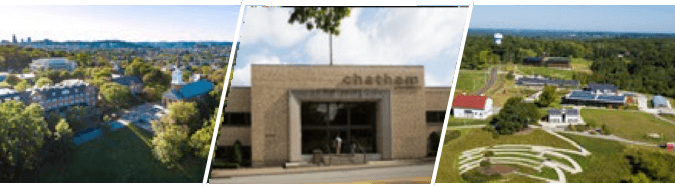
Shadyside Campus, Woodland Hall
Monday-Thursday 8:00 a.m.-10:00 p.m.
Friday – 8:00 a.m.-5:00 p.m.
Saturday- 8:00 a.m.-2:00 p.m.
Sunday – Noon-5:00 p.m.
Chatham Eastside, Penn & 5th Ave.
ITS Office Suite, Office #2919
Monday-Friday 8:00 a.m.-4:00 p.m.
Eden Hall Campus Mueller House
Tuesday & Thursday
8:00 a.m.-4:00 p.m.
** NOTE: hours may vary during summer and holidays **


